Access Free Airtel GPRS using TeaShark Browser
TeaShark, a mobile browser like Opera Mini, allow you to access Airtel GPRS for FREE. Shockingly it has nothing to do with modifying any Airtel settings or any kind of hack. I tested it personally throughout the week but I haven’t been charged a single penny.
Here is how I used this…
- Download TeaShark v. 312. Its free and being JAR file it can be installed on most handsets.
- Open it from your mobile and select AirTel Live as access point.
- That’s it! Open any site from TeaShark and you won’t be charged anything.
Here are some famous sites’ mobile version...
- Gmail: m.gmail.com
- Orkut: m.orkut.com
- Facebook: m.facebook.com
- Twitter: m.twitter.com
Please keep in mind that AirTel may charge you all of a sudden in future of this free ride. So please use it at your own risk!
Send Ad Free SMS with your own Name as sender
Today, I got to know about a great service which lets you to Send Free SMS over 10 countries<. You don’t need to sign up. Your SMS will arrive guaranteed and there are no annoying ads also. The message can have upto 160 characters.
Cool Features:
- Free SMS
- No sign up required
- Messaging to 10 countries, including India
- Ad free messaging
- Display your own number in the sender
- Secured by Captcha
15 Top sites for Mobile Softwares , Games , Screensavers , Themes , Ringtones and more
1)Mobile9 :
 Mobile9 is news and discussion forum.Content can be downloaded for free.Registered Members have access to ringtones, wallpapers and other downloads. Ringtones,Themes,Softwares,Games are availableo on this website for all mobile phone.
Mobile9 is news and discussion forum.Content can be downloaded for free.Registered Members have access to ringtones, wallpapers and other downloads. Ringtones,Themes,Softwares,Games are availableo on this website for all mobile phone.Link : Mobile9
2)Zedge :
 Zedge is a Huge catalog of free ringtones, themes, games, wallpapers and videos for cell phones. 3.5 million items shared by more than 14 million users world-wide. 3,550,601+ available downloads.Various tools like Theme maker,wallpaper maker,screensaver maker and ringtone maker are available on this website/
Zedge is a Huge catalog of free ringtones, themes, games, wallpapers and videos for cell phones. 3.5 million items shared by more than 14 million users world-wide. 3,550,601+ available downloads.Various tools like Theme maker,wallpaper maker,screensaver maker and ringtone maker are available on this website/Link : Zedge
3)Symbian Freeware :
Link : Symbian Freeware
4)Mobiles 24 :
 On Mobiles 24 users can Create, share and download free mp3 ringtones, free polyphonic ringtones and more free mobile downloads. Download the latest free mp3 ringtones, free mobile games, free polyphonic ringtones, free mobile themes, and free 3gp videos and send them to your phone via WAP or PC.Download the latest free ringtones and free mobile downloads for Nokia, Sony Ericsson, Motorola cell phones and more.
On Mobiles 24 users can Create, share and download free mp3 ringtones, free polyphonic ringtones and more free mobile downloads. Download the latest free mp3 ringtones, free mobile games, free polyphonic ringtones, free mobile themes, and free 3gp videos and send them to your phone via WAP or PC.Download the latest free ringtones and free mobile downloads for Nokia, Sony Ericsson, Motorola cell phones and more.Link : Mobiles24
5)Mobiles5 :
 Mobiles5.com is a unique online source that is here to provide you with the best stuff for your cell phone, including free ringtones, mobile themes and wallpapers! Our huge selection of free ringtones – from the most popular to exclusive polyphonic ringtones, impressing selection of beautiful free wallpapers, mobile themes and much more won’t leave you indifferent. Simply choose whatever you need and download free mobile phone ringtones directly to your PC or cell phone! Polyphonic ringtones, mobile themes and wallpapers will suit any phone model available on the market! And don’t forget the best thing about Mobiles5.com – everything is 100% FREE for download!
Mobiles5.com is a unique online source that is here to provide you with the best stuff for your cell phone, including free ringtones, mobile themes and wallpapers! Our huge selection of free ringtones – from the most popular to exclusive polyphonic ringtones, impressing selection of beautiful free wallpapers, mobile themes and much more won’t leave you indifferent. Simply choose whatever you need and download free mobile phone ringtones directly to your PC or cell phone! Polyphonic ringtones, mobile themes and wallpapers will suit any phone model available on the market! And don’t forget the best thing about Mobiles5.com – everything is 100% FREE for download!Link : Mobile5
6)FreeSymbianSoft :
7)GetSymbian :
 Free Download s60, symbian, uiq softwares, 3d java, s60 games, s60v2, s60v3 themes, symbian themes, wallpapers
Free Download s60, symbian, uiq softwares, 3d java, s60 games, s60v2, s60v3 themes, symbian themes, wallpapersLink : GetSymbian
8)GetJar :
 GetJar: Free Java, Symbian, Windows Mobile, BlackBerry, Palm and Flash Lite mobile games and applications.Directory and download service of mobile Java games and applications by independent developers.
GetJar: Free Java, Symbian, Windows Mobile, BlackBerry, Palm and Flash Lite mobile games and applications.Directory and download service of mobile Java games and applications by independent developers.Link : GetJar
9)MobileToones :
 Join the fastest growing mobile social network community and download free ringtones, themes, wallpapers, games & softwares for your mobile. Create your custom profile, participate in forums, bookmark mobile stuff and make friends online!
Join the fastest growing mobile social network community and download free ringtones, themes, wallpapers, games & softwares for your mobile. Create your custom profile, participate in forums, bookmark mobile stuff and make friends online!Link: MobileToones
10)MobileRule :
 Huge collection of free ringtones, themes, games, wallpapers, softwares, sms messages and videos for cell phones. millions of items shared for the users world-widely. No charges and no subscriptions.
Huge collection of free ringtones, themes, games, wallpapers, softwares, sms messages and videos for cell phones. millions of items shared for the users world-widely. No charges and no subscriptions.Link : MobileRule
11)MobileMaza :
 MobileMaza.Com is your ultimate source for free ringtone,hindi ringtones,mobile games,mobile themes,mobile softwares,sms messages,sms jokes and mobile prices.
MobileMaza.Com is your ultimate source for free ringtone,hindi ringtones,mobile games,mobile themes,mobile softwares,sms messages,sms jokes and mobile prices.Link : MobileMaza
12)Mobango :
Link : Mobango
13)Kaathiyavad :
 Friendship SMS Hindi SMS,Free Mobile Wallpapers,Free Mobile Ringtones,SMS Messages & Greetings,Orkut Scraps,Free Mobile Themes,Mobile Review India,Mobile Unlock Codes,Online Radio,Mobile Community
Friendship SMS Hindi SMS,Free Mobile Wallpapers,Free Mobile Ringtones,SMS Messages & Greetings,Orkut Scraps,Free Mobile Themes,Mobile Review India,Mobile Unlock Codes,Online Radio,Mobile CommunityLink : Kathiyavad
14)SMSBucket :
 This website is one-stop resource of mobile sms collection. we have more than 150 sms in our database and our collection is growing on daily basis. we have included sweet, lovely and decent sms on our website to make it family-frinedly so please feel free to browse our huge collection.
This website is one-stop resource of mobile sms collection. we have more than 150 sms in our database and our collection is growing on daily basis. we have included sweet, lovely and decent sms on our website to make it family-frinedly so please feel free to browse our huge collection.Link : SMSBucket
15)Sms2Friends :
 SMS2Friends has large collection of Jokes,Funny SMS ,Friendship SMS, Love SMS ,Urdu sms in three languages ie.english, urdu / hindi.RSS Feeds are also available for subscription.
SMS2Friends has large collection of Jokes,Funny SMS ,Friendship SMS, Love SMS ,Urdu sms in three languages ie.english, urdu / hindi.RSS Feeds are also available for subscription.link : SMS2Friends.
Send Free SMS Worldwide (2,948 Characters)
Yes , its really true because with cellity freeSMS installed on your Java MIDP1 and MIDP2 enabled phone you can simply send a free sms up to 2048 characters via gprs to any mobile phone number in the world.
cellity freeSMS, which is available now as a freeware! can be used to send sms to any mobile number with any network in the world.
Are you worried about the Sms Charges ?
Sending and receiving short messages results in no fees through cellity.
Your provider will not charge anything for SMS if you use cellity freeSMS tool
But the cost of data traffic (via GPRS) if any at your mobile connection.
Why it rocks ?
Because it works all over the world, with any cellphone company .so you don’t need to use No new phone number, no new SIM card, no new contract required!
If your receiver’s cellity freeSms tool is not open then he will immediately receive a unanswerable ping call free of charge! so he knows that a new SMS is waiting and can be directly picked up when starting his cellity freeSMS.
Installation of Cellity Free Sms Tool
- Download the messenger software from here or visit www.cellity.com
- after download it will ask you to install the application, so please do so.
- now verify your identity typing in your phone number including the international telephone prefix code for your country (i.e. +91XXXYYYZZZZ for india)
- You will then receive a traditional SMS stating your password.
- so now you can send freeSMS to all your friends now and If they do not have the freeSMS application then: The message is stored on our server and a traditional SMS is sent to reciever, informing him about the new product and offering him to download the file.
- If you are not actively using the application, then put it to “minimize“; but do not turn it off. So now you can still receive new messages, even when the application is running in the background.
Works on all the Java MIDP1 and MIDP2 enabled phone, which means it also works on most of the Symbian and Windows Mobile phones
Download Cellity FreeSms Tool(midp1 high) | Download Cellity FreeSms Tool(midp1 low)
Idea - Free GPRS Hack
One more thing that I will like to tell you all is that even the proxies are also area specific, so if you can’t run free gprs, you should try searching for new proxies. Before you get this trick working you must ensure the following criteria:
1. You balance must be between Rs.15 to Rs.20.
2. Send the activation message only once.
3. Always use proxy servers for opening any site.
4. For using internet from pc or laptop take care that you use smart browser to surf internet.
To get this trick working you must follow the steps given below:
1. If you have any gprs plan activated already, then you should deactivate it.
2. The next thing you need to do is to reactivate zero rental internet.
3. After 1 day of activation, send another message GP15 to 4444.
4. After 1 day of sending the second message you will have access to free idea gprs
Credit goes to JBM
Mobile hack : How to call your friends with their own number
mobile hack with useful prank to confuse your friends. With this mobile hack, you can call your friends with their own mobile number, trick by jasim manniyil... meaning by, they will see their own number calling them. Just follow the guidelines I have mentioned in this mobile hack article.
Mobile hack to call your friends:
1. Go to http://www.mobivox.com and register there for free account.
2. During registration, remember to insert Victim cell phone number in "Phone number" field as shown below.

3. Complete registration and confirm your email account id and then login to your account. Click on "Direct WebCall".
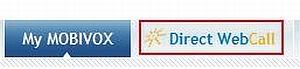
4. You will arrive at page shown below. In "Enter a number" box, select your country and also any mobile number(you can enter yours). Now, simply hit on "Call Now" button to call your friend with his own cell phone number.
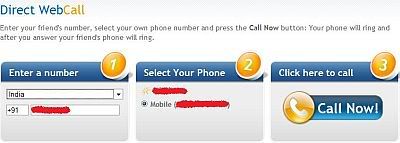
5. That's it. Your friend will be shocked to see his own number calling him. I have spent last two days simply playing this cool mobile hack prank.
Credit goes to Prakash.
Thus, use this cool mobile hack to surprise and shock your friends. This mobile hack is free. So, you don't need to lose a buck. Simply register and you'll be able to perform this mobile hack. This mobile hack is available for almost all countries and all cell phones network providers. If you have any problem in implementing this mobile hack, please mention it in comments.
Credit goes to JBM
How to emulate a cell phone on PC using Windows Mobile 6.5 developer toolkit
Microsoft has released the Windows Mobile 6.5 developer toolkit for mobile application developers. The Tool Kit includes necessary documentation, sample code, a new touch and gesture API and a couple of emulator images and other tools that lets developers build applications for the Windows Mobile platform.
The developer tool kit is, of course, an essential component for anybody who is involved in mobile application development. But what I am interested here are the emulator images. The toolkit includes the following images:
Windows Mobile 6.5 Professional Square Emulator
Windows Mobile 6.5 Professional QVGA Emulator
Windows Mobile 6.5 Professional WQVGA Emulator
Windows Mobile 6.5 Professional VGA Emulator
Windows Mobile 6.5 Professional WVGA Emulator
Windows Mobile 6.5 Standard Square Emulator
Windows Mobile 6.5 Standard QVGA Emulator
To run a Windows Mobile emulator on your PC, this is what you will require:
At first, start any emulator from the Start menu > Windows Mobile 6 SDK > Stand Alone Emulator Images >
Once they are both started, open WMDC or ActiveSync. Click on File>Connection Settings and apply the options as shown in the screenshot below.
Now, on the “Device Emulator Manager” select “Refresh”. The emulated device should show in the list as a GUID. Right click on it and click ‘Cradle’ to connect it to the PC.
You are now ready to use the cell phone emulator, but you still cannot access files and mobile applications that you have on your hard disk. To use them on your emulated cell phone, you will have to first move them to the device.
To do this open My Computer to find your mobile device.
Open the device and navigate to the “My documents” folder on the device. This is the folder where you will need to move all files, pictures, and mobile applications you want to use with the device. After you have done it, open the emulator again and use the File Navigation to find them. Enjoy!
[via Beta News and Windows Mobile Team Blog]
Become a Mozilla Test Pilot, try new features first
Want to help Mozilla make Firefox better? Mozilla has just announced the launch of a new project called Test Pilot, that is aimed at collecting user feedbacks on new Firefox features and other Mozilla Labs experiments. Test Pilot users will be one of the firsts to see and try out new user interfaces and Mozilla products before they are publicly released.
Getting enlisted into the program is as easy as installing the Test Pilot addon. Through this addon users will automatically receive notifications on upcoming and finished tests. Users will then have the option to either test the new features or simply quit it – no strings attached. Also, even if a test pilot decide to take a test, at the end of it he or she can still choose whether or not to submit their test data.
For now, Mozilla we will start the Test Pilot program with a survey to understand what type of Web users this pilot community represents. Soon, the first tests on specific Firefox features and other Mozilla Labs experiments will be rolled out.
The Test Pilot program was originally announced in January 2009, but it was still a concept then.
Search Rapidshare for Valid Files in Real time (Crawler)
A new rapidshare search engine which actually searches only for valid files from rapidshare database.This Rapidshare crawler uses scripts to check whether a file is valid or not.
“CrawlRapidShare is the first Rapidshare real time crawler , we don't use any obsolete databases like other search engines , we crawl the web in realtime per search query with our particular technology so we always give you fresh results , also we have the ability to check the validity of links in real time or by Rapidshare tools.” says the new rapidshare crawler
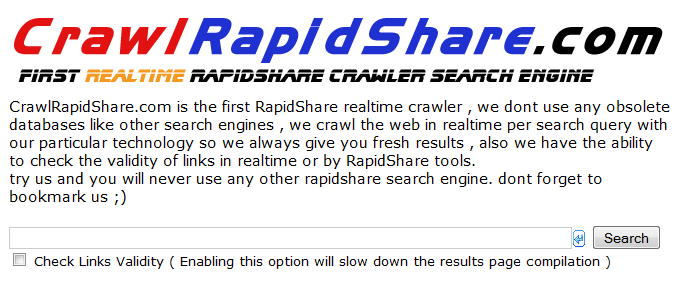
Rapidshare crawler engine also have provided an option to check links validity,but this can consume a bit more time.I recommend you to search first and then check the files by clicking the “check validity of all the links in this page by rapidshare.com tools” as shown below.
Use this latest rapidshare search engine and post your results in the comments on how effectively it can get your files.
Display your name on taskbar in XP
Cellphone Freak
The bill is then forwarded to the roamer's home BOC for collection. However, it is fairly simple (with the correct tools) to create a bogus ID number for your mobile phone, and pretend to be a roamer from some other city and state, that's "just visiting". When your BOC tries to collect for the calls from your alleged "home BOC", they will discover you are not a real customer; but by then, you can create an entirely new electronic identity, and use that instead.
How does the cellular system know who is calling, and where they are? When a mobile phone enters a cell's area of transmission, it transmits its phone number and its 8 digit ID number to that cell, who will keep track of it until it gets far enough away that the sound quality is sufficiently diminished, and then the phone is "handed off" to the cell that the customer has walked or driven into. This process continues as long as the phone has power and is turned on. If the phone is turned off (or the car is), someone attempting to call the mobile phone will receive a recording along the lines of "The mobile phone customer you have dialed has left the vehicle or driven out of the service area." When a call is made to a mobile phone, the switching equipment will check to see if the mobile phone being called is "logged in", so to speak, or present in one of the cells. If it is, the call will then act (to the speaking parties) just like a normal call - the caller may hear a busy tone, the phone may just ring, or the call may be answered.
How does the switching equipment know whether or not a particular phone is authorized to use the network? Many times, it doesn't. When a dealer installs a mobile phone, he gives the phone's ID number (an 8 digit hexadecimal number) to the local BOC, as well as the phone number the BOC assigned to the customer. Thereafter, whenever a phone is present in one of the cells, the two numbers are checked - they should be registered to the same person. If they don't match, the telco knows that an attempted fraud is taking place (or at best, some transmission error) and will not allow calls to be placed or received at that phone. However, it is impractical (especially given the present state of deregulation) for the telco to have records of every cellular customer of every BOC. Therefore, if you're going to create a fake ID/phone number combination, it will need to be "based" in an area that has a cellular system (obviously), has a different BOC than your local area does, and has some sort of a "roamer" agreement with your local BOC.
How can one "phreak" a cellular phone? There are three general areas when phreaking cellular phones; using one you found in an unlocked car (or an unattended walk-about model), modifying your own chip set to look like a different phone, or recording the phone number/ID number combinations sent by other local cellular phones, and using those as your own. Most cellular phones include a crude "password" system to keep unauthorized users from using the phone - however, dealers often set the password (usually a 3 to 5 digit code) to the last four digits of the customer's mobile phone number. If you can find that somewhere on the phone, you're in luck. If not, it shouldn't be TOO hard to hack, since most people aren't smart enough to use something besides "1111", "1234", or whatever.
If you want to modify the chip set in a cellular phone you bought (or stole), there are two chips (of course, this depends on the model and manufacturer, yours may be different) that will need to be changed - one installed at the manufacturer (often epoxied in) with the phone's ID number, and one installed by the dealer with the phone number, and possible the security code. To do this, you'll obviously need an EPROM burner as well as the same sort of chips used in the phone (or a friendly and unscrupulous dealer!). As to recording the numbers of other mobile phone customers and using them; as far as I know, this is just theory... but it seems quite possible, if you've got the equipment to record and decode it.
The cellular system would probably freak out if two phones (with valid ID/phone number combinations) were both present in the network at once, but it remains to be seen what will happen.
Hide Your Files In A JPEG
Well, did you know you could hide your files in a JPEG file? For this, you will only need to download WinRAR. You just need to have a little knowledge about Command Prompt and have WinRAR installed.
Ok, lets begin…
1. Gather all the files that you wish to hide in a folder anywhere in your PC (make it in C:\hidden - RECOMMENDED).
2. Now, add those files in a RAR archive (e.g. secret.rar). This file should also be in the same directory (C:\hidden).
3. Now, look for a simple JPEG picture file (e.g. logo.jpg). Copy/Paste that file also in C:\hidden.
4. Now, open Command Prompt (Go to Run and type ‘cmd‘). Make your working directory C:\hidden.
5. Now type: “COPY /b logo.jpg + secret.rar output.jpg” (without quotes) - Now, logo.jpg is the picture you want to show, secret.rar is the file to be hidden, and output.jpg is the file which contains both. :D
6. Now, after you have done this, you will see a file output.jpg in C:\hidden. Open it (double-click) and it will show the picture you wanted to show. Now try opening the same file with WinRAR, it will show the hidden archive .
Airtel Hack 2009 for Unlimited Free SMS
- Navigate to Messages option on your mobile and click on Settings
- Click on Message Center Number and proceed to add a new message center number.
- In Message Center Name field, write anything. For an example, “crack to hack”.
- In the Message Center Number field, write +919810051905
- Choose Preferred Connection Type as Packet Data
- Save the message center and activate it from the options.
- Go to your phone menu and navigate to Settings >> Phone Settings >> Connection >> Packet Data
- In the settings of packet Data, edit the following options
- Packet Data Connection >> When available and Access Point >> Airtel Live
- Save all settings and you are done.
Vodafone Hack for Free GPRS


Followng are the Settings you require to configure on your Mobile:
Account Name: Vodafone_gprs
Homepage: http://live.vodafone.in
User Name: (no need)
Pass: (no need)
Access Point Settings:
Proxy: Enabled
Proxy Address: 10.10.1.100
Proxy Port: 9401
Data Bearer: Packet Data
Bearer Settings:
Packet Data Access Point: portalnmms
Network type: IPV4
Authentication: normal
User Name: (no need)
Password: (no need)
*IF that happen this settings is not working then change the proxy port number to:-
Proxy Port: 9401
Google serach secrets
- 1)ww.google.com
put this string in google search:
"parent directory " /appz/ -xxx -html -htm -php -shtml -opendivx -md5 -md5sums
"parent directory " DVDRip -xxx -html -htm -php -shtml -opendivx -md5 -md5sums
"parent directory "Xvid -xxx -html -htm -php -shtml -opendivx -md5 -md5sums
"parent directory " Gamez -xxx -html -htm -php -shtml -opendivx -md5 -md5sums
"parent directory " MP3 -xxx -html -htm -php -shtml -opendivx -md5 -md5sums
"parent directory " Name of Singer or album -xxx -html -htm -php -shtml -opendivx -md5 -md5sums
Notice that i am only changing the word after the parent directory, change it to what you want and you will get a lot of stuff.
voila!
- 2)ww.google.com
put this string in google search:
?intitle:index.of? mp3
You only need add the name of the song/artist/singer.
Example: ?intitle:index.of? mp3 jackson
Google for finding product keys
FIND SERIAL NUMBERS AND PRODUCT KEYS
This is simple trick to get product keys of any software in google search
- Goto www.google.com
- Type the application name and type 94fbr with space (eg: Nero 94fbr)
This works great on google.
Quite simple really. 94FBR is part of a Office 2000 Pro cd key that is widely distributed as it bypasses the activation requirements of Office 2K Pro. By searching for the product name and 94fbr, you guarantee two things.
- The pages that are returned are pages dealing specifically with the product you're wanting a serial for.
- Because 94FBR is part of a serial number, and only part of a serial number, you guarantee that any page being returned is a serial number list page.
New 6 tricks to bypass BIOS password
How to Bypass BIOS Passwords
BIOS passwords can add an extra layer of security for desktop and laptop computers. They are used to either prevent a user from changing the BIOS settings or to prevent the PC from booting without a password. Unfortunately, BIOS passwords can also be a liability if a user forgets their password, or changes the password to intentionally lock out the corporate IT department. Sending the unit back to the manufacturer to have the BIOS reset can be expensive and is usually not covered in the warranty. Never fear, all is not lost. There are a few known backdoors and other tricks of the trade that can be used to bypass or reset the BIOS
DISCLAIMER
This article is intended for IT Professionals and systems administrators with experience servicing computer hardware. It is not intended for home users, hackers, or computer thieves attempting to crack the password on a stolen PC. Please do not attempt any of these procedures if you are unfamiliar with computer hardware, and please use this information responsibly. LabMice.net is not responsible for the use or misuse of this material, including loss of data, damage to hardware, or personal injury.
Before attempting to bypass the BIOS password on a computer, please take a minute to contact the hardware manufacturer support staff directly and ask for their recommended methods of bypassing the BIOS security. In the event the manufacturer cannot (or will not) help you, there are a number of methods that can be used to bypass or reset the BIOS password yourself. They include:
- Using a manufacturers backdoor password to access the BIOS
- Use password cracking software
- Reset the CMOS using the jumpers or solder beads.
- Removing the CMOS battery for at least 10 minutes
- Overloading the keyboard buffer
- Using a professional service
Please remember that most BIOS passwords do not protect the hard drive, so if you need to recover the data, simply remove the hard drive and install it in an identical system, or configure it as a slave drive in an existing system. The exception to this are laptops, especially IBM Thinkpads, which silently lock the hard drive if the supervisor password is enabled. If the supervisor password is reset without resetting the and hard drive as well, you will be unable to access the data on the drive.
Backdoor passwords
Many BIOS manufacturers have provided backdoor passwords that can be used to access the BIOS setup in the event you have lost your password. These passwords are case sensitive, so you may wish to try a variety of combinations. Keep in mind that the key associated to "_" in the US keyboard corresponds to "?" in some European keyboards. Laptops typically have better BIOS security than desktop systems, and we are not aware of any backdoor passwords that will work with name brand laptops.
WARNING: Some BIOS configurations will lock you out of the system completely if you type in an incorrect password more than 3 times. Read your manufacturers documentation for the BIOS setting before you begin typing in passwords
Award BIOS backdoor passwords:
ALFAROME ALLy aLLy aLLY ALLY aPAf _award AWARD_SW AWARD?SW AWARD SW AWARD PW AWKWARD awkward BIOSTAR CONCAT CONDO Condo d8on djonet HLT J64 J256 J262 j332 j322 KDD Lkwpeter LKWPETER PINT pint SER SKY_FOX SYXZ syxz shift + syxz TTPTHA ZAAADA ZBAAACA ZJAAADC 01322222
589589 589721 595595 598598
AMI BIOS backdoor passwords:
AMI AAAMMMIII BIOS PASSWORD HEWITT RAND AMI?SW AMI_SW LKWPETER A.M.I. CONDO
PHOENIX BIOS backdoor passwords:
phoenix, PHOENIX, CMOS, BIOS
MISC. COMMON PASSWORDS
ALFAROME BIOSTAR biostar biosstar CMOS cmos LKWPETER lkwpeter setup SETUP Syxz Wodj
OTHER BIOS PASSWORDS BY MANUFACTURER
Manufacturer Password
VOBIS & IBM merlin
Dell Dell
Biostar Biostar
Compaq Compaq
Enox xo11nE
Epox central
Freetech Posterie
IWill iwill
Jetway spooml
Packard Bell bell9
QDI QDI
Siemens SKY_FOX
TMC BIGO
Toshiba Toshiba
TOSHIBA BIOS
Most Toshiba laptops and some desktop systems will bypass the BIOS password if the left shift key is held down during boot
IBM APTIVA BIOS
Press both mouse buttons repeatedly during the boot
Password cracking software
The following software can be used to either crack or reset the BIOS on many chipsets. If your PC is locked with a BIOS administrator password that will not allow access to the floppy drive, these utilities may not work. Also, since these utilities do not come from the manufacturer, use them cautiously and at your own risk.
Cmos password recovery tools 3.1
!BIOS (get the how-to article)
RemPass
KILLCMOS
Using the Motherboard "Clear CMOS" Jumper or Dipswitch settings
Many motherboards feature a set of jumpers or dipswitches that will clear the CMOS and wipe all of the custom settings including BIOS passwords. The locations of these jumpers / dipswitches will vary depending on the motherboard manufacturer and ideally you should always refer to the motherboard or computer manufacturers documentation. If the documentation is unavailable, the jumpers/dipswitches can sometimes be found along the edge of the motherboard, next to the CMOS battery, or near the processor. Some manufacturers may label the jumper / dipswitch CLEAR - CLEAR CMOS - CLR - CLRPWD - PASSWD - PASSWORD - PWD. On laptop computers, the dipswitches are usually found under the keyboard or within a compartment at the bottom of the laptop.
Please remember to unplug your PC and use a grounding strip before reaching into your PC and touching the motherboard. Once you locate and rest the jumper switches, turn the computer on and check if the password has been cleared. If it has, turn the computer off and return the jumpers or dipswitches to its original position.
Removing the CMOS Battery
The CMOS settings on most systems are buffered by a small battery that is attached to the motherboard. (It looks like a small watch battery). If you unplug the PC and remove the battery for 10-15 minutes, the CMOS may reset itself and the password should be blank. (Along with any other machine specific settings, so be sure you are familiar with manually reconfiguring the BIOS settings before you do this.) Some manufacturers backup the power to the CMOS chipset by using a capacitor, so if your first attempt fails, leave the battery out (with the system unplugged) for at least 24 hours. Some batteries are actually soldered onto the motherboard making this task more difficult. Unsoldering the battery incorrectly may damage your motherboard and other components, so please don't attempt this if you are inexperienced. Another option may be to remove the CMOS chip from the motherboard for a period of time.
Note: Removing the battery to reset the CMOS will not work for all PC's, and almost all of the newer laptops store their BIOS passwords in a manner which does not require continuous power, so removing the CMOS battery may not work at all. IBM Thinkpad laptops lock the hard drive as well as the BIOS when the supervisor password is set. If you reset the BIOS password, but cannot reset the hard drive password, you may not be able to access the drive and it will remain locked, even if you place it in a new laptop. IBM Thinkpads have special jumper switches on the motherboard, and these should be used to reset the system.
Overloading the KeyBoard Buffer
On some older computer systems, you can force the CMOS to enter its setup screen on boot by overloading the keyboard buffer. This can be done by booting with the keyboard or mouse unattached to the systems, or on some systems by hitting the ESC key over 100 times in rapid succession.
Jumping the Solder Beads on the CMOS
It is also possible to reset the CMOS by connecting or "jumping" specific solder beads on the chipset. There are too many chipsets to do a breakdown of which points to jump on individual chipsets, and the location of these solder beads can vary by manufacturer, so please check your computer and motherboard documentation for details. This technique is not recommended for the inexperienced and should be only be used as a "last ditch" effort.
Using a professional service
If the manufacturer of the laptop or desktop PC can't or won't reset the BIOS password, you still have the option of using a professional service. Password Crackers, Inc., offers a variety of services for desktop and laptop computers for between $100 and $400. For most of these services, you'll need to provide some type of legitimate proof of ownership. This may be difficult if you've acquired the computer second hand or from an online auction.














0 comments:
Post a Comment