Top 15 BitTorrent Search Engines
Here is the list of best torrent search engines. Go there and search for anything you want to download and you will definitely find it.
Google Apps for Your Domain : Offer Free Email, IM & Calendars
Google has launched a new integrated offering of its popular services that lets you offer private-labeled email, IM and calendar tools to all of your users for free.
Google Apps for your Domain is a mix all the functionality of Gmail, Google Talk and Google Calendar wrapped up with tools to make them work for your organization, plus Google Page Creator for designing and publishing your website. There’s no hardware or software required, and you can customize the user interfaces with your branding and color scheme.
The fine print reads that “Organizations accepted by Google during the Google Apps for Your Domain beta period are eligible for free service for their approved beta users even beyond the end of the beta period.”
And it comes in another flavours for schools, colleges and universites, called Google Apps for Education. You can offer all of your students innovative email, instant messaging, and calendaring, all for free. Customize them with your school’s logo, color scheme and content, manage your users through an easy web-based console and it’s all hosted by Google.
3 Little Known Widgets to Customize and Embed on Your Site
It is always good to give your site readers something they can enjoy themselves with. Getting creative with what you offer your blog followers to spend some time with is essential: this way you encourage them to share your content and promote your site. Here are 3 little known tools that allow you to create, customize and embed widgets to grow your site popularity:
1. Create a (Sliding) Puzzle
ProProfs is a free online tool that allows to create various brain games and embed them to your blogs.Steps:
1. Register at the site;
2. Go to “Sliding puzzles” section of the site and click “Create a Sliding Puzzle“;
3. Provide an image by searching Google, entering a direct image URL or uploading from your computer:
2. Countdown Widget
CountDown2Zero.com allows you to create a cool-looking, fully customizable widget counting time down to the event you are looking forward to:Steps:
1. Go to the site (no registration required) and click “Create Your Countdown!”
2. Provide the following details:
- The event you are waiting for;
- Widget description and tags;
- Your moniker and email;
- Your time zone;
- End of countdown (time and date);
- The widget color (two if you want a gradient color).
3. Flickr or Picasa SlideShow
PictoBrowser is a fun web app that lets you create a slideshow of any Flick or Picasa member’s photo:Steps:
1. Enter your (or any other user’s) Flickr Username.
2. Select images by tags, groups and sets.
3. Customize the display elements of the slideshow:
- Image alignment;
- Player width and height;
- Background color; etc.
Are you aware of any other less known widgets you can embed to your blog to entertain your readers?
Useful Hints and Tips on Blogging and Making Money Online Earning Reputation
The idea of a diary is one which has existed for centuries and has been an integral part of our society since its conception. With the advent of the internet the concept has changed and become one which is entirely different but no less as accessible and ultimately more rewarding. Speculation surrounds the future of many types of media, in which the internet is expected to play the greatest part. The movement towards what is being termed `social media` is one which becomes ever more relevant every day and a large part of this is web logging, or blogging.
Blogging is a popular form of social media unlike any other – on the surface it may appear simply to function as an online diary, but one which can be read by anybody. This awareness of readership undoubtedly affects the psychology of writing, as the blogger will write for their intended audience. This means, therefore, that blogging can be a fun, rewarding and profitable activity. Although many blogs continue to function as a personal diary, the majority of blogs have some focus or can be classified into a genre, such as music, political, travel, corporate, arts, business or fashion. In the same way that magazines have a focus, the majority of blogs do the same and are read or subscribed to for that reason. There are also other types of blog which are defined by the media they display; for example, a blog which focuses on displaying embedded videos and the discussion of their content is known as a vlog, while one which does the same with photos is known as a photoblog.
Setting up a blog is an extremely simple and quick process. Many websites offer free webspace for blogs, the most convenient being www.wordpress.com and www.blogspot.com, both of which give the user a unique e-mail address, such as http://yourname.blogspot.com, making the blog easy to find and to link to from other websites, such as facebook and twitter. These blogs are easy to edit and update and can be used for any genre of blog. Editing may require basic HTML to format the layout of text and other content, which may seem complex, but a quick Google search can easily show you the basics of HTML.
Some technologies allow you to add a blog to an existing site or as a stand-alone site under your own domain, if this is your intention. Wordpress and Joomla are two of the dominant technologies in this space, both allowing extensive customisation and both with vibrant developer communities with a market place of plug-ins providing almost infinite functional extensions to the base technology. Much of the technology is available free of charge although some developers will require a license fee.
Many businesses are now beginning to recognise the marketing potential inherent in the fast-growing social media landscape. It allows them to interact directly with their consumer base – past, present and potential. Whilst such interaction will require resources, it can elicit market feedback in a way that is simply unattainable through other mechanisms such as on-site surveys, providing vital feedback in the refinement of existing products and services and the identification of new ones.
13 Tips To Prove How Blog Posts Can Bring in More Visitors and BackLinks
There are numerous bloggers who provide umpteen number of ideas and share their knowledge over how to improve the readership for your blogs. And there are so called proclaimed Gurus who never follow the tips they share and they just keep on ranting on how, when you follow their tips and tricks by providing your email address and download their crappy free e-book. Now, devoid of all those special privileges to my dear readers, I wish to share the outcome of my blogging experience, which is not more than 18 months of course. But, the valuable lessons I learnt from this time had been priceless and I would just let you know the steps that I follow when I create a post on my blog.
1. Bifurcate the blog topic - Yes, I wish to let you know that never CRAM every known thing to you in a single post. First, prepare a rough sketch on what you are going to post about. And then try to break the post into multiple posts, so that, you can be more precise on what you are going to blog about. Easy to follow and you can dwell deeper into the topic by informing the readers from the scratch.
2. Maintain consistent tone throughout the post - You start with a serious tone which reflects as if a teacher is teaching to the students, later in the middle of the post, you move on and take a very casual tone wich is like a friend informing other friends about the cool tips and tricks and sharing the information. That’s not advisable enough, if you are writing on your blog, stay to a very informal tone and continue the same throughout the post. You can see this method to be most effective on CopyBlogger. They teach you how to write and they say the same in a very informal tone with humor and titbits to make the reading and learning a fun, not a chore.
3. No grammatical errors – You is know to how can you always wish so to is make all your was readers to be good well-informed. Yes, there is no meaning to the before line when read it full(Read only the odd numbered words). Thats the power of a grammatically incorrect statement. It drives your readers crazy and makes them wish to hunt you down and perform a massacre on you. But, as they do not have the time to hunt you down, they just close your webpage and move on to the greener pastures. check, before you hit the dreaded ‘Publish’ button for any grammatical mistakes.
4. No spelling mistakes - Many a time readers can mostly make out the word if there is a spelling mistake. But, if the spelling mistakes are throughout the post, they will definitely say good-bye no matter what the content is. Or else they will stick only if the content is more important and life saving. So, take care of the spelling mistakes. If your browser places a red line below any word, do pay attention to it. But, at times, browsers prefer US English to UK English. So, you may have the need to add the word to the dictionary if you are posting theinformation specifically for UK English preferred readers.
5. Rephrase complex sentences - As blogging is easy and the information is meant to be shared to one and all, make sure that you do not use any obfuscated(read, Complex, Unreadable, not easily understandable) sentences that drive the readers crazy. The readers, no matter where they arrive from, wish to go light on reading and they just scan the words to understand the meaning. So, try to rephrase the sentences in such a way that, if you have to use 3 sentences in the place of one complex one, do it. Take that initiative and break down the complex sentence to 3 simple ones. Your readers will love it.
6. Point to relevant resources - It’s a good practise to point at the relevant resources to provide breivity to the post being written. Rather than clarifying the point that you are posting from it’s ABCs, you can tell the reader to read the initial stretch at one point and you can continue from the point where the source has stopped. This source can either be your other post or your friend’s post or any post from where you have learnt the ABCs. And, if you have posted the process over how to get to the required point, then you can point the reader to get to know the advanced concepts from the other post of yours or any other blog which has informed you over how to do it the best.
7. Do a thorough research - Contrary to the belief and #6, never ever leave the post in between hanging in the mid-air. Let the reader be informed that, the post had been done after a thorough research and there is no stone unturned.
8. Place apt images - Whoever told that a Picture is worth thousand words, it stands true to its core. Search for relevant images which gel well with your posts. An images wisely chosen and used in a post will be pleasant to look at and people generally bind your post with the image they have seen and find the relevancy which leaves a lasting impact and gets imprinted in their memory. You can find a lot of free stock images from Free Pixels, Image After, Stock Vault and there are hundreds of similar kinds of sites. Other source would be Flickr where you can search for the relevant image and use it, as long as You abide by the rules and regulations and provide relevantinformation where you have taken the image from.
9. Keep it simple and upto the mark – No beating around the bush and do not beat the dead horse. Keep the post simple and explain each point in detail. Never try to re-instigate the earlier said point again and again making the readers get bored to death.
10. Length of the post – There had always been a debate over the length of the post, as this post has crossed the 1500 word mark, I could have just posted the bullet points and left it. But, keeping the importance and the requirement ofthe post, the length of the post does vary from 250 – thousands of words pointing to relevant sources and links. So, do not worry as long as the length of the post is relevant.
11. A very good title – Would you read the length of the article in the newspaper if the headline does not make an impact on you? You wouldn’t, right? Similarly, a good post with a good title brings in a very good response as it evokes interest in the readers and they wish to read more of whatthe post holds.
12. Be controversial, upto a point. Not always – Being controversial is one of the few tricks under the hood which can bring in readers and provoke interest and make the readers get involved in the article posted. State your view, if it contradicts the general point, back your view with strong hold on your views. Do not contradict just because you need visitors to come to your blog. Be honest and get involved in the heated argument. And do get ready to bear the comments too.
13. Keep the post in a conversational style – Talk with your readers in a friendly conversational style rather than a monotonous, i-posted-you-read style. Be a part of the conversation by replying to the comments and mentioning the releavnt points in between. Ask the readers opinions and count them in. If you find any comment more intriguing, do quote the comment and the name of the person and their website URL in the next post where you deal with the point.
I hope I have provided the general input required to make a good blog post. Even though you might be aware of most of these, getting to know these points again would be more beneficial while you are posting next time.
This post is part of the 31 Day Project initiated by Darren Rowse of Problogger.net
Send SMS Text Messages from your GMail Account
now send SMS text messages to anyone in your Gmail address book right from the Gmail website.
Go to your Gmail Labs settings and enable the "Text Messaging (SMS) in Chat" feature. The facility is currently available only for US phone numbers.
You can send (and receive) text messages via the embedded chat in Gmail website but not from the standalone Google Talk client. Yahoo! Mail, Windows Live Messenger and AOL AIM service have had the SMS messaging feature for quite some time now
Send Ad Free SMS with your own Name as sender
Today, I got to know about a great service which lets you to Send Free SMS over 10 countries<. You don’t need to sign up. Your SMS will arrive guaranteed and there are no annoying ads also. The message can have upto 160 characters.
Cool Features:
- Free SMS
- No sign up required
- Messaging to 10 countries, including India
- Ad free messaging
- Display your own number in the sender
- Secured by Captcha
Free Wi-Fi Wars: Google vs. Microsoft vs. Yahoo
Google, Microsoft and Yahoo are all trying to be the better Santa Claus this holiday season, offering free Wi-Fi in a variety of venues. The motivator in all this gift giving, perhaps, is Microsoft, which in September started giving away free Wi-Fi at hotspots around the United States on one condition: You must use Bing to search the Web at least once. It's not clear where the Bing hotspots are, exactly, but there are reportedly thousands of locations involved. JiWire, a mobile advertising network that's partnering with Microsoft on the deal, told MediaPost that "the campaign has performed well above average and Microsoft plans to continue the promotion."
Google's promotion, announced today, provides free Wi-Fi at 47 airport hotspots around the United States in a partnership with Boingo Wireless. The search giant had already been giving away Wi-Fi to all passengers on Virgin America flights, and both promotions will last into January 15. Additionally, consumers can donate to a few charities when signing in, and Google will match the donations up to $250,000.
Yahoo's version gives away free Wi-Fi at Times Square in New York City. The promotion starts today and lasts one year.
Who wins? Well, obviously, you do. But I think Google takes the cake for best promotion here. As the company points out in its press release, over 100 million people will travel through the participating airports between now and January 15, according to the FAA. Google's not asking for anything in return for the free Wi-Fi, and the offer to make donations gives the company bonus "don't be evil" points.
Microsoft's mandatory Bing clause feels more self-serving, but it's also less focused. I know I'll be flying a couple times between now and January 15, but who knows if I'll stumble upon one of Microsoft's hotspots?
Yahoo takes the prize for the worst promotion of the lot. I've lived in Manhattan and avoided Times Square like the plague. It'll take a lot more than free Wi-Fi to lure me into that tourist trap.
New Look MSN, A new reason to love Microsoft?
After 10 yrs wait,Microsoft(atlast) has decided to pull the triger on its most significant refresh of MSN Homepage.The new MSN, now in beta preview, is less customizable, but also less cluttered than iGoogle, and MSN is more streamlined and easier to use than the newly redesigned Yahoo homepage. So the new MSN isn’t perfect, but it’s pretty good as online portals go. Here’s what I like, and what I think should be improved with the new MSN.
- Facebook And Twitter Integration:Given the popularity of Facebook and Twitter, it’s no surprise that one of the major additions to the new MSN is integration of both.Facebook integration=good!but twitter=not so good!
- Hotmail Integration:Expected,but there are rumors that we may get the option to see more than hotmail!
- Local News And Stuff: The new MSN has a great seciton for local news and weather, which is another obvious, yet great addition. But I’d like the option to automatically set this section based on my computer’s surrounding wireless access points, the way Google’s My Location feature does.
Despite all the probs and quibles, well I am impressed and I think after years of hating Microsoft’s online presence, and loving Google’s, I’m slowly being won over by Microsoft’s new products.Maybe not sure..but till then it is back to google!!
Share your blog among 140 Million Users!
Do you want more traffic on your blog? How about popularizing your blog among 140Million facebook users? Yes, that’s possible now! You can now share your blog posts on facebook. We just have completed the development of new widget of “Next Big Things” which is integrated with your blog now. You just need to do provide us your feed url.
Step 1: Register with http://apps.facebook.com/inventwheel (Next Big Thing)
Step2: Add Widget on profile. Just click “Add to Profile” button on right of inventwheel header logo.
Step3: Go to settings , and add your feed url.
Thats it !
Hope you like it.
Wi-Fi Without Routers
Wi-Fi Without Routers !!!! ??
Here is a short guide to help have the benefits of a wifi router without actually having it on Windows XP.
SHARING YOUR EXISTING ETHERNET INTERNET CONNECTION
1. Go to Control Panel -> Network Connection.
2. Right click on Your Ethernet connection and click on “Properties”.
3. Go to “Advanced” Tab.
4. Check “Allow Other NEtwork….. Internet Connection”
5. In the Drop down Below select the Wifi connection of your pc. If it is disabled, it will be showing your wifi connection already.
6. Click on “Settings”
7. Check the protocols you need to share. Jamal has explained on them.I normally use only http and https.
8. Click on “Ok”.you reach the network connection page. The sharing part is now over.
FINDING DNS SERVER IP ADDRESS.
1. Click on Start -> Run
2. Type in cmd in the Run prompt
3. In the new window type “ipconfig /all” and press enter.
4. Note down your DNS server ip address from the screen.
CONFIGURING THE WIFI
1. Go again to Control Panel -> network connections.
2. Right click on your WIFI connection and click “properties”.
3. Go to”Wireless Network” Tab.
4. The “use windows to configure my wireless network connection” should be checked.
5. In the preferred network connection section click on add button
6. Enter a name of your wish to the network name.
7. Network authentication is “open”
8. Change Data Encryption to “Disabled”
9. Check the “this is a computer to computer …. not used” connection.
10. Click “Ok”.
11. Click on general tab. select “internet protocol(tcp/ip) and click on properties button.
12. Now type 192.168.0.1 in ip address, 255.255.255.0 in subnet mask, leave default gateway empty.
13. Fill in the DNS server entry which you had noted down earlier.
14. Click on “OK” and your network is set.
Your network should appear on the wifi network list now. Search for wlan on your phone. Connect and enjoy browsing on your phone.
Thanks for those unknown peole who wrote this wonderfully..
15 Top sites for Mobile Softwares , Games , Screensavers , Themes , Ringtones and more
1)Mobile9 :
 Mobile9 is news and discussion forum.Content can be downloaded for free.Registered Members have access to ringtones, wallpapers and other downloads. Ringtones,Themes,Softwares,Games are availableo on this website for all mobile phone.
Mobile9 is news and discussion forum.Content can be downloaded for free.Registered Members have access to ringtones, wallpapers and other downloads. Ringtones,Themes,Softwares,Games are availableo on this website for all mobile phone.Link : Mobile9
2)Zedge :
 Zedge is a Huge catalog of free ringtones, themes, games, wallpapers and videos for cell phones. 3.5 million items shared by more than 14 million users world-wide. 3,550,601+ available downloads.Various tools like Theme maker,wallpaper maker,screensaver maker and ringtone maker are available on this website/
Zedge is a Huge catalog of free ringtones, themes, games, wallpapers and videos for cell phones. 3.5 million items shared by more than 14 million users world-wide. 3,550,601+ available downloads.Various tools like Theme maker,wallpaper maker,screensaver maker and ringtone maker are available on this website/Link : Zedge
3)Symbian Freeware :
Link : Symbian Freeware
4)Mobiles 24 :
 On Mobiles 24 users can Create, share and download free mp3 ringtones, free polyphonic ringtones and more free mobile downloads. Download the latest free mp3 ringtones, free mobile games, free polyphonic ringtones, free mobile themes, and free 3gp videos and send them to your phone via WAP or PC.Download the latest free ringtones and free mobile downloads for Nokia, Sony Ericsson, Motorola cell phones and more.
On Mobiles 24 users can Create, share and download free mp3 ringtones, free polyphonic ringtones and more free mobile downloads. Download the latest free mp3 ringtones, free mobile games, free polyphonic ringtones, free mobile themes, and free 3gp videos and send them to your phone via WAP or PC.Download the latest free ringtones and free mobile downloads for Nokia, Sony Ericsson, Motorola cell phones and more.Link : Mobiles24
5)Mobiles5 :
 Mobiles5.com is a unique online source that is here to provide you with the best stuff for your cell phone, including free ringtones, mobile themes and wallpapers! Our huge selection of free ringtones – from the most popular to exclusive polyphonic ringtones, impressing selection of beautiful free wallpapers, mobile themes and much more won’t leave you indifferent. Simply choose whatever you need and download free mobile phone ringtones directly to your PC or cell phone! Polyphonic ringtones, mobile themes and wallpapers will suit any phone model available on the market! And don’t forget the best thing about Mobiles5.com – everything is 100% FREE for download!
Mobiles5.com is a unique online source that is here to provide you with the best stuff for your cell phone, including free ringtones, mobile themes and wallpapers! Our huge selection of free ringtones – from the most popular to exclusive polyphonic ringtones, impressing selection of beautiful free wallpapers, mobile themes and much more won’t leave you indifferent. Simply choose whatever you need and download free mobile phone ringtones directly to your PC or cell phone! Polyphonic ringtones, mobile themes and wallpapers will suit any phone model available on the market! And don’t forget the best thing about Mobiles5.com – everything is 100% FREE for download!Link : Mobile5
6)FreeSymbianSoft :
7)GetSymbian :
 Free Download s60, symbian, uiq softwares, 3d java, s60 games, s60v2, s60v3 themes, symbian themes, wallpapers
Free Download s60, symbian, uiq softwares, 3d java, s60 games, s60v2, s60v3 themes, symbian themes, wallpapersLink : GetSymbian
8)GetJar :
 GetJar: Free Java, Symbian, Windows Mobile, BlackBerry, Palm and Flash Lite mobile games and applications.Directory and download service of mobile Java games and applications by independent developers.
GetJar: Free Java, Symbian, Windows Mobile, BlackBerry, Palm and Flash Lite mobile games and applications.Directory and download service of mobile Java games and applications by independent developers.Link : GetJar
9)MobileToones :
 Join the fastest growing mobile social network community and download free ringtones, themes, wallpapers, games & softwares for your mobile. Create your custom profile, participate in forums, bookmark mobile stuff and make friends online!
Join the fastest growing mobile social network community and download free ringtones, themes, wallpapers, games & softwares for your mobile. Create your custom profile, participate in forums, bookmark mobile stuff and make friends online!Link: MobileToones
10)MobileRule :
 Huge collection of free ringtones, themes, games, wallpapers, softwares, sms messages and videos for cell phones. millions of items shared for the users world-widely. No charges and no subscriptions.
Huge collection of free ringtones, themes, games, wallpapers, softwares, sms messages and videos for cell phones. millions of items shared for the users world-widely. No charges and no subscriptions.Link : MobileRule
11)MobileMaza :
 MobileMaza.Com is your ultimate source for free ringtone,hindi ringtones,mobile games,mobile themes,mobile softwares,sms messages,sms jokes and mobile prices.
MobileMaza.Com is your ultimate source for free ringtone,hindi ringtones,mobile games,mobile themes,mobile softwares,sms messages,sms jokes and mobile prices.Link : MobileMaza
12)Mobango :
Link : Mobango
13)Kaathiyavad :
 Friendship SMS Hindi SMS,Free Mobile Wallpapers,Free Mobile Ringtones,SMS Messages & Greetings,Orkut Scraps,Free Mobile Themes,Mobile Review India,Mobile Unlock Codes,Online Radio,Mobile Community
Friendship SMS Hindi SMS,Free Mobile Wallpapers,Free Mobile Ringtones,SMS Messages & Greetings,Orkut Scraps,Free Mobile Themes,Mobile Review India,Mobile Unlock Codes,Online Radio,Mobile CommunityLink : Kathiyavad
14)SMSBucket :
 This website is one-stop resource of mobile sms collection. we have more than 150 sms in our database and our collection is growing on daily basis. we have included sweet, lovely and decent sms on our website to make it family-frinedly so please feel free to browse our huge collection.
This website is one-stop resource of mobile sms collection. we have more than 150 sms in our database and our collection is growing on daily basis. we have included sweet, lovely and decent sms on our website to make it family-frinedly so please feel free to browse our huge collection.Link : SMSBucket
15)Sms2Friends :
 SMS2Friends has large collection of Jokes,Funny SMS ,Friendship SMS, Love SMS ,Urdu sms in three languages ie.english, urdu / hindi.RSS Feeds are also available for subscription.
SMS2Friends has large collection of Jokes,Funny SMS ,Friendship SMS, Love SMS ,Urdu sms in three languages ie.english, urdu / hindi.RSS Feeds are also available for subscription.link : SMS2Friends.
7 Best Firefox Add-ons for Twitter Users.
About Twitter : Twitter is considered as most popular micro blogging website in all over the world. It is a free service that facilitates its users to send and read messages known as tweets. Tweets are text-based posts of up to 140 characters displayed on the author’s profile page and distributed to the author’s subscribers who are recognized as followers. Senders can restrict delivery to those in their circle of friends or, by default, allow open access. Users can send and receive tweets via the Twitter website, Short Message Service (SMS), External applications, Firefox Add-ons. Here I have listed most popular ten Firefox add-ons which are powerful enough to boost up your twitter experience.
1)Twitter Search :
Link: Download Addon.
2)Power Twitter :
 This add-on adds various features like Twitter Search, status histories when hovering, a Facebook status stream, inline embedded media, and URL expansion to Twitter’s web interface. If there’s a link to a YouTube video, Flickr photo, or Google Map, Power Twitter will automatically embed that media inline with the rest of the content on that page. It will also expand shortened URLs and display the returned page’s title, which isn’t quite so helpful as if it left the short URL and allowed you to expand it on command (like Twitter Search does).
This add-on adds various features like Twitter Search, status histories when hovering, a Facebook status stream, inline embedded media, and URL expansion to Twitter’s web interface. If there’s a link to a YouTube video, Flickr photo, or Google Map, Power Twitter will automatically embed that media inline with the rest of the content on that page. It will also expand shortened URLs and display the returned page’s title, which isn’t quite so helpful as if it left the short URL and allowed you to expand it on command (like Twitter Search does).Link : Download Addon.
3)TwitterFox :
 This extension keeps you updated about latest tweets of your friends and also allows you to update your twitter in few clicks.TwitterFox adds a tiny blue twitter icon on the status bar that notifies you when your friends update their status you can select time interval for checking for updates. Also it has two other tabs called “Mentions” and “Messeges”,in mentions you can see tweets in which you are mentions and in messages contains all the direct messages you have received.
This extension keeps you updated about latest tweets of your friends and also allows you to update your twitter in few clicks.TwitterFox adds a tiny blue twitter icon on the status bar that notifies you when your friends update their status you can select time interval for checking for updates. Also it has two other tabs called “Mentions” and “Messeges”,in mentions you can see tweets in which you are mentions and in messages contains all the direct messages you have received.Link : Download Addon.
4)TwitterBar :
 TwitterBar allows you to post to Twitter from Firefox’s address bar. A small Twitter icon sits to the right of your address bar; clicking on it will post your tweet, and you can hover your mouse over it to see how many characters you have left.You can also post by typing “–post” at the end of your tweet. Clicking the Twitter icon when visiting a webpage will send a tweet containing the URL of the webpage you are currently viewing.
TwitterBar allows you to post to Twitter from Firefox’s address bar. A small Twitter icon sits to the right of your address bar; clicking on it will post your tweet, and you can hover your mouse over it to see how many characters you have left.You can also post by typing “–post” at the end of your tweet. Clicking the Twitter icon when visiting a webpage will send a tweet containing the URL of the webpage you are currently viewing.Link : Download Addon.
5)TwitKit :
 TwitKit is a Twitter sidebar for Firefox. TwitKit has a 6-section interface, using tabs to separate content. You can view the Twitter public timeline,your user timeline, a list of your friends and their latest tweets, a list of your followers and their latest tweets, @replies made to you, and stats about your account.Many different color schemes and settings are available for configuration, to suit any preference of appearance.
TwitKit is a Twitter sidebar for Firefox. TwitKit has a 6-section interface, using tabs to separate content. You can view the Twitter public timeline,your user timeline, a list of your friends and their latest tweets, a list of your followers and their latest tweets, @replies made to you, and stats about your account.Many different color schemes and settings are available for configuration, to suit any preference of appearance.Link : Download Addon.
6)TwittyTunes :
Link : Download Addon.
7)Twitzer :
 Twitzer is a Firefox extension which lets you post text longer than
Twitzer is a Firefox extension which lets you post text longer than Link : Download Addon.
6 Facebook Hack Codes & Tips To Show Off Your Geeky Skills
#1 – The Konami Code Lens Flare Hack
This is a rather silly hack, but if you’re visiting friends who may not be very computer savvy – this is a very easy way to impress them with your hacking skills. Borrow their computer (or bring your laptop), log into your Facebook account, and then on the computer keyboard just type the following key sequence of arrows and letters exactly: UP-UP-DOWN-DOWN-LEFT-RIGHT-LEFT-RIGHT-B-A-Then, click around on your Facebook page, or scroll up and down the page (this seems to work best), and you’ll discover a pretty cool display of lens flare effects.

#2 – Aye, Make Yer Profile a Pirate’s Page You Landlubber!
The second profile hack is also one of the easiest to implement. Facebook offers users the ability to transform their Facebook pages into any language that they like. If you scroll down to the lower left corner of your profile page, you’ll see your current language setting. Click on this, and you’ll have a list of all languages available to you. Notice the English Pirate option?

#3 – Upside Down Status Updates
If you’ve been on Facebook long enough, you’ve probably noticed a few people posting upside down status updates. They sure do think they’re clever don’t they?! Yes, you too can be the envy of all of your friends and family by posting your updates so that people have to look silly by tilting their heads upside down so they can read it.Most of the people you’ve seen doing this have likely installed a Facebook app just to do so. However, I dislike installing apps because you always have to provide permissions to those applications to access your profile. A better approach is to use the free online application at FlipText to generate your upside down status update.

#4 – Download Complete Photo Collections From Your Friends’ Profiles
If you have a lot of friends on Facebook, you may not have the time to keep up with all of the new family photos they’ve posted – but you are very interested in them and would love to have them stored in your own private photo collection to review later. Well, thanks to a very cool FireFox plug-in called FacePAD, you can do just that. The add-on is awesome, and I would recommend that anyone with the resources to do so should send in a contribution to Arthur Sabintsev for his efforts.After you install the FacePad plug-in, make sure you select Tools->Add-Ons, and configure the options for FacePad so it has your correct Facebook language. Then, all you have to do is go to your friend’s photo albums, right-click on the title and select “Download Album With FacePAD.” That’s right, you’re not downloading a single picture – but an entire album.
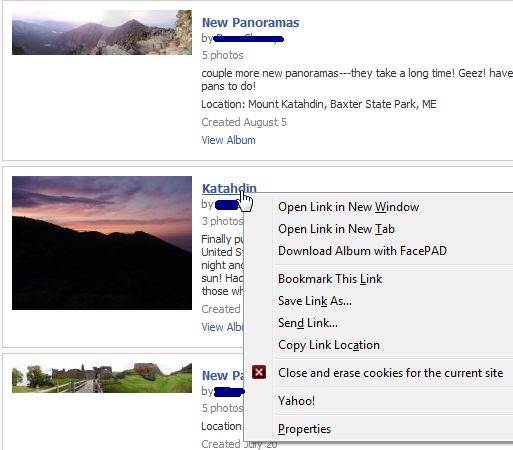
#5 – Schedule Facebook Status Updates With Sendible
Do you like to keep your Facebook profile active, but you’re coming down with a cold and may be offline for a few days? Maybe you’re taking a trip and won’t be anywhere near a computer for a week. Or maybe you’ll be playing hooky from work and traveling, but you want your colleagues and boss to think you’re stuck at home sick. Accomplish any of these wishes by using Sendible to schedule your Facebook status updates. This is an application Daniel covered earlier, so check out his article for more details.But for Facebook specifically, once you sign up with Sendible, just click on Facebook and provide your Facebook login details. Sendible connects directly with your Facebook account. The, under “New Messages” click on “Status Updates“.

#6 – Hide Your Online Status From Certain People
Look, don’t feel bad about it. When I first joined Facebook I left my online status wide open. After a couple of weeks of getting inundated with nonstop chat requests, I simply turned off my online status completely. Problem solved. Except, there really were certain people I wouldn’t mind hearing from – is it really fair for a few chatterbox buddies to ruin your chances for communicating with everyone? Well, there is a way for you to selectively block your online status from certain people.

Facebook, unlike MySpace, is not really easy to tweak – which is actually a good thing. Gone are the days of those horrid eye-bleeding pages with pink flashing backgrounds and instant music that you can’t turn off. However, the tweaks and plug-ins in the list above offer at least a few ways to customize your Facebook account and usage to suit your life and your personality.
How do you use Facebook? Are there any hacks or add-ons not offered here that you especially like to use? Share them in the comments section below!
source:makeuseof
Google Wave First Look
 If you're not one of the 100,000 lucky users who gets an invitation to Google Wave today, don't fret. You can check out Google Wave right here.
If you're not one of the 100,000 lucky users who gets an invitation to Google Wave today, don't fret. You can check out Google Wave right here.
But first, ground rules. Click on all images in this post to see them full size. Uppercase "Wave" refers to the entire Google Wave product. Lowercase "wave" refers to an individual message or document. Think of a lowercase wave like an email or a Google Doc that you're collaborating on with other people. The screenshots in this post are from the Wave developer preview, not wave.google.com, invites to which are going out today. We'll update this post with anything significantly new in the non-preview version when we get our grubby little paws on the proper server invitation.
Ready? Let's go.
Inside Google Wave
When you log into Wave, the default view is a three-column, 4-module layout. From left to right, the first column includes Navigation on top (think of this as your Inbox, Sent, and labels in Gmail) and Contacts below (think of this as your GTalk buddy list). The second column is the list of active waves in your Inbox, and the third column is where you can start a new wave or open a wave.Here's what it looks like. (Click to enlarge.)

When someone updates a wave in your inbox, it turns bold and moves to the top of your inbox—just like email. If a contact of yours is online, a little green dot appears on his or her icon.
All the modules are collapsible and dock themselves in the upper part of the screen. If you've collapsed your inbox and a new wave gets updated, it flashes green. Here I've clicked on new wave and minimized all the other modules to expand my workspace. (Click to enlarge.)

You can add all sorts of rich content to your wave, like a YouTube video, Google Map, image, links, or anything that a gadget enables. (More on gadgets below.) Here I've added some colored text and embedded a video clip in my wave. (Click to enlarge.)

When I finish typing and click the Done button on my wave, Wave pops up the "Add participants" module so I can share my wave with anyone on my contacts list. You can search for a contact by name, or just drag and drop anyone to the wave you choose. (Click to enlarge.)

Once you've shared a wave, the magic starts to happen. At first you'll swoon over the ability to watch your co-waver type in real-time. It's weird in a good, we're-living-in-the-future way to see another person's cursor hard at work outputting characters, key by key on your own screen. But you get over that novelty pretty quickly. (Most likely your IM client can do that; anyone who's used collaborative editors like SubEthaEdit has seen this as well.)
You can reply to an entire wave like an IM or an email by clicking the reply button on a wave's toolbar. But what's most cool is the ability to reply to bits of a message inline. This lets you and your collaborators annotate the wave as you go.
For example, I gave a talk about Wave here in San Diego, and prepared my talk notes in a wave. At the beginning, I did an audience survey to gauge the level of experience with Wave-like technology. I was able to insert replies to the questions in Wave as I went. (Even better would have been to have a co-presenter or note-taker do that for me.)
You can collapse or expand inline comments easily. Here's what the talk wave looks like with comments collapsed. Notice the small talk bubbles on the top Audience survey section. (Click to enlarge.)

Here's what that same wave looks like with inline comments expanded. (Click to enlarge.)

Your replies inside or to a wave can also be marked as private; so if Jack and Jill and I are collaborating on a wave and Jill wants to tell me something about Jack in-wave that Jack shouldn't see, she can click on the drop-down on the upper right of a wave and choose "Private Reply" as shown. (Click to enlarge.)

Once you've entered your private reply, Wave prompts you to add participants to just that reply. That's because every reply is a wave in and of itself. You can create a new wave from any reply or copy a wave to a new wave, too.
Besides real-time updates, another "holy crap" feature of Google Wave is wave revision playback. If someone adds you to a wave late in the game, after lots of conversation and annotation has already happened, you can click on the playback button to see how it was constructed over time. Think of this like a slideshow through Wikipedia page revisions. Here's a quick video clip of what playback looks like on a wave I was in on this morning.
Just like Gmail, Google Wave offers powerful advanced search operators, wave tagging, file uploads (though those are wonky for me in the dev preview), and saved searches. In addition to tags, Wave also offers folders. Folders! The interface is completely drag-and-drop: you can grab any wave and drag it to the trash or a folder.
Wave Extensions: Gadgets and Robots
Wave is a completely extensible platform, like Firefox. Wave extensions come in two flavors: gadgets and robots.A gadget is a piece of rich content that you can add to a wave. A few example gadgets are available in the Gadget gallery.

Click on the puzzle piece on a wave's toolbar to add a gadget to the wave. One useful gadget is the "Who is Coming?" gadget that lets you invite folks to an event and get RSVPs quickly and easily.

The most useful gadget I've seen so far is the Ribbit conference call gadget. Add it to a wave, and everyone adds their phone number to it. (You only see your own number, not everyone else's.) Click the "Start Conference" button, and everyone's phone rings—and you're on the phone, while you collaborate on a wave. (Click to enlarge.)

For more on the Ribbit Wave gadget, check out Rafe Needleman's review.
Robots are email addresses that you add to your contact list. Then, when you are in need of their services, you add a bot to a wave so they can perform some action on its contents. A robot can modify the contents of a wave, and several already exist that do silly to useful actions.
For example, Eliza the Robot Shrink (elizarobot@appspot.com) will chat with you about anything—useful when you're the only one of your friends who has a Wave invite and you've no one to talk to.

More usefully, the Bloggy bot (blog-wave@appspot.com) will publish a wave onto a Blogger blog for you. For example, I have Bloggy in my contacts, and added it to my Wave talk wave as shown here. Notice the "Bloggy published this wave here" message in yellow at the top of the wave. (Click to enlarge.)

Click on the "here" link and you go to my test Wave blog, which gets the contents of that wave on it. (Click to enlarge.)

If another Wave user happens upon that blog post, s/he can comment on it in-blog, and those new updates will show up in my Wave client. Right now, you have to be logged into Wave to see blogged content; but that won't always be the case. Google is working on making published Wave content read-only for all users, even those not logged into Wave.
Polly the Pollster (polly-wave@appspot.com) is another extremely useful bot which lets you create and distribute polls to survey wave collaborators quickly.

Other bots do things like automatically link Twitter usernames to their Twitter page, clean up empty replies (which proliferate quickly for some reason), and insert stock quotes. I expect we'll see tons more gadgets and bots bloom over the next year. Here are some more featured Wave extensions, courtesy of Google.
But What Will We Use Google Wave For?
The most frequent question I get about Google Wave is: "But what would I use it for?" Personally I can't wait to use it to take meeting minutes collaboratively and to co-write documents like blog posts and articles online with my editors and co-conspirators. Instead of using something like Campfire or IRC to chat with my fellow Lifehacker editors, I could see using Wave as group chat—but with inline and private replies, which are key.Right now, like all collaboration tools, Wave is only as good as how many of the people you work (and play) with have it. Even though I was one of the developers touched by an angel, with access to the preview, I didn't actually use Wave very much because almost zero of my actual friends and co-workers were on it. So as far as I can see, uses for Wave in your life will open up as the product itself opens up to more users who care enough to wrap their heads around it and start putting valuable information in it.
If you're more of a moving-pictures learner, Google's new Wave overview video nicely illustrates some of the features I've highlighted above.
Got questions about Google Wave? Post 'em up in the comments, and we'll answer what we can.
How to Change Google Chrome default Cache Location
So we thought we will post here about the easiest way to change your Google Chrome default folder. Actually, this method can be used to backup your Google Chrome data too. The trick here is to use the Google Chrome Backup Tool from Parhelia Tools. You can download Google Chrome Backup Tool offered by Parhelia Tools.It is a very simple and easy to use tool that reduces the big hassle. So as usual the step-by-step procedure :
- Download Google Chrome Backup Tool .
- Close your Chrome Browser.
- From the tool’s interface select Backup.
- Now opt for Create New Profile and select the location you want to.
- If you want to have your old profile in new location, select Restore instead of Create New Profile and restore the previously backed up profile.
- Now Start your Chrome browser to work from new Profile.
- Right Click on your Google Chrome Icon and select Properties and then click the Shortcut tab
- In the target field, at the end of “…. chrome.exe” add “–user-data-dir=
” . After this it looks some thing like target=”C:\Program Files\Google\Google Chrome\Chrome.exe” –user-data-dir=”C:\Chrome\”
- That Changes your Google Chrome profile to your new path. If you want to have the old profile in the new location then copy your old profile found at
Windows Xp Users: C:\Documents and Settings\
to the new directory. Remember that you have to copy all the contents of “default” folder to the new profile directory but not the “default” directory itself.\Local Settings\Application Data\Google\Chrome\default Windows Vista Users:C:\Users\ \AppData\Local\Google\Chrome\default
A complete guide to using Twitter to build your brand online
In this post, I will try to make a very good and complete guide for utilizing twitter’s ability to build your brand online. Twitter is a very newly emerged resource that has become very essential part of your online brand building. The ability of twitter to increase your brand recognition and sales has been tested and proved via researches. Twitter used to contain only techie audiences until Oprah has featured it on her show. Since then, twitter has seen a great surge in non-techie audience and hence has become an invaluable means of brand building for not just tech companies but also companies of other niche like entertainment, adult, green products, sports, manufacturing etc.
As always, here I am going to put down a numbered list of the methods to utilize twitter to build your brand online. This list is made as chronological as possible. The points are short (like the tweets) and sweet. Each of them will surely be explained in detail with the tools to be used in the coming series of posts.
Build Your Account:
Building your account is obviously the first and important action to be done towards building your brand online. This can be done by the following procedure:- Create a Twitter profile for your brand that is attractive and with all the important factors taken into consideration.
- Find and follow people targeted to your niche using WeFollow Tweep Directory.
- Do the maintenance work (unfollowing non-reponding tweeps, adding new followers, crossfollowing etc. ) on your profile every 3 days using Buzzom.
Form indispensable Relations:
Building a personal and long-lasting relationship with your customers brings about the good will and loyal customers to your brand. These people not only use your service but also promote it to their friends. This can be done by solving their problems, retweeting their tweets, responding to queries etc. The best tools to be used in doing this are either of TweetDeck (AIR App) or TwitZap (Web solution).Publicize your Twitter Profile:
Advertise your twitter profile from different other brand building resources. Use twitter widgets to publicize your profiles. Add your twitter profile link to all your forum signatures, mail signatures, blogs, websites, business cards etc. You may also use some innovative advertising methods like those of Ashton KutcherAnalyze your followers:
As twitter is a continuous stream and your tweets could go unnoticed in the stream. Also, you cannot spend your entire online time just for Tweeting. So you need to know the timings when majority of your followers are active and tweet in those times. So you have to analyze the activity of your followers and know when the majority of them are active. You also need to know the topics that interest them more and their clicking habits etc. The important tool that could help you in this task is twitteranalyzer.Establish Credibility:
Whatever you do, you need to keep building credibility as your main motive. When you evolve as a credible source for the service you provide, you will surely be recommended by all your followers to get their task done. You can build credibility by retweeting only good information, tweeting some good tips and tricks, helping the followers etc. This cannot be done with the basic web interface of twitter. So you need to use some very good twitter client like tweetdeck, twitzap etc.Brand Monitoring:
Once you go into the world of internet, your brand will have to face the happiness and grievances of people directly. Sometimes your service may go wrong and you will face the wrath of the customers if not acted upon early. You cannot delay in this kind of matters and hence you need to monitor the tweets of users on your brand and reply them accordingly. If they gave out a testimonial retweet it, if they ask for support, provide it and if someone is grieving, try to know the reason and solve it. This builds up a positive review on your service. Important tools that help are yacktrack, social mention and tweetdeck.Organize Giveaways:
Organize occasional contests by giving away some interesting prizes. See to it that the prizes are not so costly but spur the tweeps to participate. The best resource for organizing twitter contests is twitthis. Ofcourse, you can organize the contest without any tool like it.Profit your Followers:
There is no reason for others to follow you unless you benefit them. So you need to profit them. You can do this by recommending your best followers, retweeting their tweets, answering queries etc. You can do this by your twitter client. You should also use #hashtags and take part in the trending topics.You can now see YouTube Videos in 3D
- Buy a pair of good 3D glasses from your nearby store.
- Checkout the list of 3D Content from Youtube by clicking the given link.
- Select and go to the video you need.
- Select one of the modes which support your glasses well from the list and Enjoy

Twe2 offers Twitter to SMS for free in Europe & beyond
The offering from twe2 is simple – Twitter messages to your mobile phone via SMS, for free. The service is paid for by a short ad which follows each SMS message. The service can be customised to only send SMS when you get a direct message, when you have a @reply message, or can search twitter for specific terms.
Twitter stopped allowing SMS as a direct delivery and response mechanism in a number of countries last August, citing rising costs. Although they have said they intend to re-introduce the service, they have still given no timescale for this, or made any specific announcement.
It’s into this gap that TWE2 fits, and the two UK developers behind the service, Paul Rawlings (@prawlings) and Paul Kinlan (@PaulKinlan) also plan to allow replies to twitter messages using SMS in the future, starting with the UK. They have also been ‘whitelisted’ by Twitter, to allow them to gather additional data from the service, and have recently been selected as one of only 150 twitter applications to implement oAuth – enabling users to use applications like Twitter without giving out their password to other applications.
Search Twitter and get SMS alerts with advanced syntax

An additional, innovative use of the service allows advanced syntax searches to be run, so that TWE2 send you interesting SMS updates from general searches of twitter’s stream.
For example, you might want to set up an SMS that will alert you to tweets containing, say, the exact phrase “happy hour” and sent near “amsterdam”. More examples at the TWE2 Blog.
12 Tips to Maintain a Virus Free Computer
Is your computer infected with virus? Do you often get mysterious error messages? Well this is a common problem faced by almost all the computer users across the globe. There are many viruses and worms out there that could infect your computer. Some are harmless, but, they do have the capacity to do any number of nasty things, up to and including, erasing all data from your computer. However there are ways to keep viruses away from your PC. Here are the 12 tips to maintain a virus free computer.
1. Email is one of the common ways by which your computer can catch a virus. So it is always recommended to stay away from SPAM. Open only those emails that has it’s origin from a trusted source such as those which comes from your contact list. If you are using your own private email host (other than gmail, yahoo, hotmail etc.) then it is highly recommended that you use a good anti-spam software. And finally NEVER click on any links in the emails that comes from untrusted sources.
2. USB thumb/pen drives is another common way by which viruses spread rapidly. So it is always a good habit to perform a virus scan before copying any data onto your computer. NEVER double-click the pen drive to open it. Instead right-click on it and select the option “open”. This is a safe way to open a pen drive.
3. Be careful about using MS Outlook. Outlook is more susceptible to worms than other e-mail programs, unless you have efficient Anti-Virus programs running. Use Pegasus or Thunderbird (by Mozilla), or a web-based program such as Hotmail or Yahoo (In Firefox).
4. As we all know, Internet is the main source of all the malicious programs including viruses, worms, trojans etc. In fact Internet contributes to virus infection by up to 80%. So here are the tips for safe surfing habits so that you can ward off virus infection up to the maximum extent.
* Don’t click on pop-up windows that announce a sudden disaster in your city or announce that you’ve won an hourly prize. They are the ways to mislead Internet users and you should never trust them.
* You can also use a pop-up blocker to automatically block those pop-ups.
5. Most of us use search engines like Google to find what we are looking for. It is quite obvious for a malicious website to get listed in the search results. So to avoid visiting those untrusted malicious websites, you can download and install the AVG LinkScanner which is a freeware. This tool can become very handy and will help you to stay away from malicious websites.
6. Install a good antivirus software and keep it updated. Also perform full system scan periodically. It is highly recommended that you turn on the automatic update feature. This is the most essential task to protect your PC from virues. If PC security is your first option then it is recommended that you go for a shareware antivirus software over the free ones. Most of the antivirus supports the Auto-Protect feature that provides realtime security for your PC. Make sure that this feature is turned on.
7. Install a good Antispyware program, that operates against Internet malware and spyware.
8. Never open any email attachments that come from untrusted sources. If it is a picture, text or sound file (these attachments end in the extensions .txt, .jpeg, .gif, .bmp, .tif, .mp3, .htm, .html, and .avi), you are probably safe, but still do a scan before opening.
9. Do not use disks that other people gave you, even from work. The disk could be infected with a virus. Of course, you can run a virus scan on it first to check it out.
10. Set up your Windows Update to automatically download patches and upgrades. This will allow your computer to automatically download any updates to both the operating system and Internet Explorer. These updates fix security holes in both pieces of software.
11. While you download files from untrusted websites/sources such as torrents, warez etc. make sure that you run a virus scan before executing them.
12. And finally it is recommended not to visit the websites that feature illegal/unwanted stuffs such as cracks, serials, warez etc. since they contribute much in spreading of viruses and other malicious programs.





![[Image]](http://3.bp.blogspot.com/_JT7BiL7v2XY/SRAk68gtaLI/AAAAAAAAAH4/c5IfrA1wW4g/s320/gmailsms.png)










0 comments:
Post a Comment