Get Windows 7 Transparency in FireFox
Firefox is bit behind in terms of integration with Windows 7. Here we have something that might interest you to make your Firefox suite with your latest Windows 7 OS . If you are using the default firefox theme then the top title bar might be looking transparent but rest of the browser will look solid.
To make your firefox look transparent you can use Glasse Pojo, it’s a firefox addon. All you have to do is click on the link and install it in your firefox.
Get Glasser Pojo 1.1.2
7 Best Firefox Add-ons for Twitter Users.
About Twitter : Twitter is considered as most popular micro blogging website in all over the world. It is a free service that facilitates its users to send and read messages known as tweets. Tweets are text-based posts of up to 140 characters displayed on the author’s profile page and distributed to the author’s subscribers who are recognized as followers. Senders can restrict delivery to those in their circle of friends or, by default, allow open access. Users can send and receive tweets via the Twitter website, Short Message Service (SMS), External applications, Firefox Add-ons. Here I have listed most popular ten Firefox add-ons which are powerful enough to boost up your twitter experience.
1)Twitter Search :
Link: Download Addon.
2)Power Twitter :
Link : Download Addon.
3)TwitterFox :
Link : Download Addon.
4)TwitterBar :
Link : Download Addon.
5)TwitKit :
Link : Download Addon.
6)TwittyTunes :
Link : Download Addon.
7)Twitzer :
Link : Download Addon.
Find Saved Passwords in Firefox
Most of the internet users have the tendency to remember their passwords on web browser. Majority of the people use Mozilla Firefox. Now this post show you how to explore those saved passwords.
2) Go to Tools > Options.
3) Go to security tab.
4) Click "view saved passwords".
5) Click "show password".
that's it
2 Firefox Addons to Skip RapidShare and other sites Timer
SkipScreen
Wherever you need to click through ads or wait for countdowns, SkipScreen will be there to make your life easier. SkipScreen automatically clicks through the hoops to get to the content you want.
SkipScreen will be tenaciously maintained and improving all the time.
We're starting with some of the most popular sites. But if there's a site whose superfluous pages and delays annoy you, please tell us!
Supported sites:
- Rapidshare.com
- zShare.net
- MediaFire.com
- Megaupload.com (now with auto-CAPTCHA support!**)
- Sharebee.com
- Depositfiles.com
- Sendspace.com
- Divshare.com
- Linkbucks.com
- Uploaded.to
Download
MegaUpload Time Attack
Instantly auto-start and download the files, and captcha is easier to fill out!
Best Firefox Tips Hacks Secrets & Tricks Guide - eBook

This is a must read guide to anyone who wants to learn how to browse faster and more conveniently with Firefox. Firefox Secrets will teach you how to get the most from Mozilla, including how to find and use all the hidden features, extensions available to you.
The Best Guide to Firefox Tips Tricks Hacks & Secrets
Content :
* Ways to ease the transition from Internet Explorer
* A way to setup multiple homepages when you launch your browser
* Read RSS feeds from within Firefox using a free extension
* Where to download a new and less obtrusive Download Manager
* The best must-have extensions to download as well as the fun ones
* Two different ways to speed up Firefox downloads with prefetcher and pipelining
* Firefoxs secret features for Web Developers
* And much, much more!
Firefox Secrets is the ultimate guide to the Web Browser that major magazines, newspapers are recommending as the ultimate replacement to Internet Explorer.
Get The Book : Download Now
7 Cool Firefox Add-ons for Music, Photos, Image, FM

Image Zoom: Easily zoom in, zoom out, fit image to screen or set custom zoom on individual images within a web page. All this can be done by using the context menu or a combination of mouse buttons and scroll wheel. Handy to see the finer details of smaller pics or to make very large pics fit within your screen Video DownloadHelper: This is a really useful firefox extension for video lovers. The easy way to download and convert Web videos from hundreds of YouTube-like sites. This works also for audio and picture galleries.
Video DownloadHelper: This is a really useful firefox extension for video lovers. The easy way to download and convert Web videos from hundreds of YouTube-like sites. This works also for audio and picture galleries. 
TV Add-on for Firefox - Watch TV directly from your Firefox Browser, 2780 Live TV Channels sorted by country & category, the TV-FOX allow you to watch thousands of TV channels freely available on the internet. powered by the biggest and most up to date database.
(Google - Wikipedia - YouTube - Torrent - eBay & Amazon Search engines included).  Quick Screen Capture: This is a must have firefox extension for Bloggers and designers. It allows you to capture screen shots and edit them within your browser instantly with a basic image editing software and save it to use where ever you want.
Quick Screen Capture: This is a must have firefox extension for Bloggers and designers. It allows you to capture screen shots and edit them within your browser instantly with a basic image editing software and save it to use where ever you want. Media Player Connectivity: This add-on allows you to launch embedded videos of a website in an external application. So can view the video and surf the website at the same time without jumping from tabs to tabs.
Media Player Connectivity: This add-on allows you to launch embedded videos of a website in an external application. So can view the video and surf the website at the same time without jumping from tabs to tabs. Embedded Objects: This extension is very useful for download any kind of embedded objects on a web page. You can download .mp3, .avi, .wmv, .wav, .xaml, .jar, .mov and many other file types embedded on a web page.
Embedded Objects: This extension is very useful for download any kind of embedded objects on a web page. You can download .mp3, .avi, .wmv, .wav, .xaml, .jar, .mov and many other file types embedded on a web page. Capture Fox: This is an incredible firefox add-on which allows you to capture your screen and add your voice to make screen-casts (Tutorials, e-Lessons etc). This extension is for Windows XP and Vista.
Capture Fox: This is an incredible firefox add-on which allows you to capture your screen and add your voice to make screen-casts (Tutorials, e-Lessons etc). This extension is for Windows XP and Vista.
Chrome Lovers, Give A Chromey Look To Your Firefox
 This is for those who like Google Chrome Look. Now you can have this Chromey Look into you Firefox by clicking / downloading below theme.
This is for those who like Google Chrome Look. Now you can have this Chromey Look into you Firefox by clicking / downloading below theme.Theme Installation Guide : Click here to install or visit Mozilla official website
This post is part of Blog Action Day 09 - Climate Change
9 Firefox addons to cover your dirty browsing tracks
Say you are browsing, ahem, stuff on the Internet that you aren’t supposed to see and somebody walks into the room. We have discussed this scenario before and provided you with 10 different boss-keys to choose from - programs that hide any open windows with the hit of a key. Also recall the previously mentioned Ghostzilla that let your browse from within any application and hide it in a flash. But lets talk about Firefox in particular and what it’s numerous addons has to offer.
1. TabRenamizer is a Firefox extension that is useful in cases when the person walking into the room isn’t too intrusive. He or she just glances at the titles of the opened tab on your screen and walks away. TabRenamizer allows you to get away by disguising the tab names. With a quick keyboard shortcut you can change the tab titles to a random one selected from a predefined set. The set of titles that you wish to display when you activate this addon can be created and customized at leisure from the addon’s settings window. You can also activate it from the tools menu but the hotkey is faster. But remember that the page doesn’t change, only the tab titles does.
2. Page Title Eraser is a similar addon that lets you hide the title of the tabs, but this one is odd. It can hide the title of only the active tab. It’s pretty useless if you have several tabs open that you want to hide. Also the shortcut combination is ridiculously long (Shift+Alt+Ctrl+H) and cannot be changed.
3. hideBad extension quickly saves the current browsing session, closes it and opens the default homepage with a hotkey. It also clears the browser’s history, cache, search entries and other stuff.
4. Panic Button is for situations when you need to panic – you need to hide all open browser windows because you aren’t supposed to be browsing the net at all and getting caught in the act can lead to dire consequences. With Panic Button installed, a single click of on a toolbar button or a keyboard shortcut will quickly hide, minimize or altogether quit all Firefox windows. When you choose the Hide option, you can recover the session by clicking a button on the Restore Session toolbar. But of course, you can recover the session automatically when you quit the browser too.
5. Panic is similar to Panic Button but instead of closing all tabs or the whole browser which looks suspicious, it closes the opened tabs and then opens another tab with a page you choose. This looks like as if you were browsing a different site and not just staring at the blank desktop.
6. Distrust creates a silent browsing session during which it monitors all activities in Firefox, picks up all surfing trail that you leave behind, and then flushes them out when the Distrust session is turned off. All history items and cached pages during this session is removed from the browser and leave the computer as it was before the browsing session began. (Original post)
Firefox3 users, download the latest version from here since the Mozilla page is still not updated.
7. 
- Browsing History (also in Address bar)
- Cookies
- Downloaded Files History
- Disk Cache
- Saved Form Information
- Sending of ReferrerHeader
- Recently Closed Tabs list
8. Close'n forget has even better stealth properties. When you visit a page and want to remove it’s tracks from the history simply use a special close button that this addon installs on the toolbar instead of the regular close tab button. Doing so will close the active tab and with it wipe out all cookies from the domain of the closed page. The number of deleted cookies is briefly displayed in the status bar. You can choose whether you want to delete all cookies under the domain or only the cookies for that particular page.
The difference between Close'n forget and Distrust and Stealther is that for the latter two you need to activate the addon before you start the private browsing session, while Close'n forget allows you to remove the history after you leave the page which is useful if you just happen to stumble upon an objectionable page without intending to and need to delete it from history.
9. HistoryBlock works differently. It allows you to create a list of sites that you want to be blocked from history. If you have a couple of sites that you visit regularly then you can use HistoryBlock to permanently prevent those sites from getting into the history records no matter when and how many times you visit it.
And don’t forget to checkout Pornzilla.







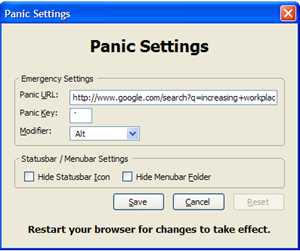




0 comments:
Post a Comment